Petals Flower and Gift Affiliate Program
With have a range of banners
Affiliate Website Linking and Banners for Petals or Grumleys
Receive a commission for orders sent through our network. You can link to our website from your own site using just a URL or placing a banner or other icon for your viewer to click. To register you interest with for our partner/affiliate program click here.
Banner Link
Banner links are best displayed in the top third of your page to maximize exposure. Here are some examples:


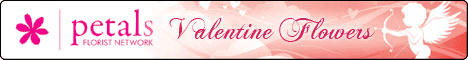

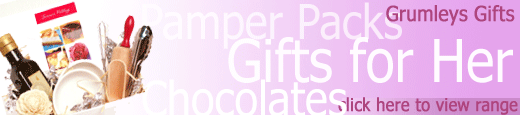
Using Logos & Graphics
Approved affiliate web sites may use the selection of logos and graphics for use on an approved affiliate site. As outlined in the Affiliate Agreement, you may use the logos and graphics only for the purpose of the affiliate program and may not alter them in any way. To register your interest click here.
Text Link
Text links can be placed into the copy of your page or used as an unobtrusive link if you prefer. Here are some examples:
Text for Gifts and Flowers
- Petals Network: flowers and other gifts for all occasions
- Grumleys the Leading Gift Network
- Gift Ideas for All Occasions
- Fresh flowers delivered by award winning Petals Network
- Flower delivery for all occasions.
- Local florist delivered flowers.
- Send your love with Grumleys Gifts
- Make your presents felt with a gift from Grumleys
Link Code
Petals and Grumleys have several types of links that will send us more or less Information on your customer who wants to buy flowers and/or gifts.
- Basic Link:
This basic link connects you to Petals or Grumleys and tells us your member number so you can receive your commission or so we can offer your customer the agreed discounts.
- Customer ID Link:
Petals can also provide a link that registers individual IDs. These might be a cost centre, customer ID entry website or any other identifier you wish. These can take any form providing they are 20 characters or less. By default, these IDs can be printed in the end-of-month statements we forward to you. By special arrangement for larger customers, we can sort the statement by ID number and provide sub-totalling.
- Custom Links:
By special arrangement with Petals, we can have the link display a special intermediate page with your business name and any special instructions to your customers (e.g.. use of cost centres, member numbers, the discounts they will receive, etc From there, they will pass into the Petals system proper. There may be a once off cost to construct this page.
- Petals Detailed Order Link
If you prefer to display your own floral catalogue and then connect to Petals to take the order and payment your should use the following link format. Each floral product should have a "BUY" button associated with it. That BUY button should have a product link associated with it.
More Information
For more information about linking or the Partner/Affiliate program register your interest here.